|
|
|
Rapid Install installs the Java Development Kit (JDK) 5.0 automatically. Oracle Applications Software from Oracle eDelivery is already staged. If you have got the CDs, Stage them using $ perl /mnt/cdrom/Disk1/rapidwiz/adautostg.pl
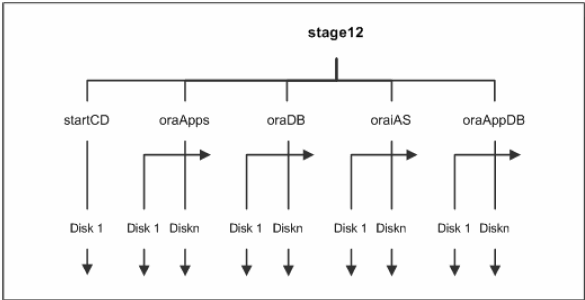
| OS | OEL 4 Update 8 |
| Memory | 12GB |
| Disk Space | 100GB Disk (73GB required for fresh install ; 161GB for Vision) |
| Server Name | erp.freeoraclehelp.com |
| Installation Type | Single Node installation & Fresh database |
| Applmgr user | oracle |
| DB Tier Base | /oracle/erp/R12 |
| Apps Tier Base | /oracle/erp/R12 |
| ORACLE_HOME | /oracle/erp/R12/db/tech_st/11.1.0 |
| ORADATA Location | /oracle/erp/R12/db/apps_st/data |
| DATABASE SID | ERPR12 |
| Port pool | 0 |
Pre-Install Tasks
Download the software from http://edelivery.oracle.com; Select E-Business Suite for Product Pack.Ensure that /etc/hosts, /etc/resolv.conf, and /etc/oraInst.loc are set right:
[oracle@erp ~]$ cat /etc/hosts # Do not remove the following line, or various programs # that require network functionality will fail. 127.0.0.1 localhost.localdomain localhost 192.168.1.50 erp.freeoraclehelp.com erp [oracle@erp ~]$ cat /etc/oraInst.loc inventory_loc=/oracle/erp/R12/oraInventory inst_group=oinstall [oracle@erp ~]$ cat /etc/resolv.conf search freeoraclehelp.com nameserver 192.168.1.1 # R12 Recommendations # options attempts:5 options timeout:15 # R12 Recommendations # [oracle@erp ~]$Create OS User:
# groupadd oinstall -g 2000 # useradd -g oinstall -u 2000 oracle # chown -R oracle:oinstall /oracleSet Kernel Parameters:
[root@erp ~]# tail /etc/sysctl.conf # Oracle Recommendations for Apps # kernel.shmall = 2097152 kernel.shmmax = 4294967295 kernel.shmmni = 4096 kernel.sem = 256 32000 100 142 fs.file-max = 131072 net.ipv4.ip_local_port_range = 10000 65000 kernel.msgmni = 2878 kernel.msgmax = 8192 kernel.msgmnb = 65535 net.core.rmem_default = 262144 net.core.wmem_default = 262144 net.core.rmem_max = 4194304 net.core.wmem_max = 262144 # Oracle Recommendations for Apps # [root@erp ~]# sysctl -pIncrease user limits: Add the following to /etc/security/limits.conf
* hard nofile 65535 * soft nofile 4096 * hard nproc 16384 * soft nproc 2047Add the following to /etc/profile
if [ $USER = "oracle" ]; then
if [ $SHELL = "/bin/ksh" ]; then
ulimit -p 16384
ulimit -n 65536
else
ulimit -u 16384 -n 65536
fi
fi
Ensure the following RPMs are installed: glibc-2.3.4-2.25
glibc-common-2.3.4-2.25
binutils-2.15.92.0.2-21
compat-libstdc++-296-2.96-132.7.2
gcc-3.4.6-3
gcc-c++-3.4.6-3
libgcc-3.4.6-3
libstdc++-3.4.6-3
libstdc++-devel-3.4.6-3
openmotif21-2.1.30-11.RHEL4.6**
pdksh-5.2.14-30.3
setarch-1.6-1
make-3.80-6.EL4
gnome-libs-1.4.1.2.90-44.1
sysstat-5.0.5-11.rhel4
compat-db-4.1.25-9
control-center-2.8.0-12.rhel4.5
xscreensaver-4.18-5.rhel4.11
libaio-0.3.105-2
libaio-devel-0.3.105-2
Oracle Applications Installation
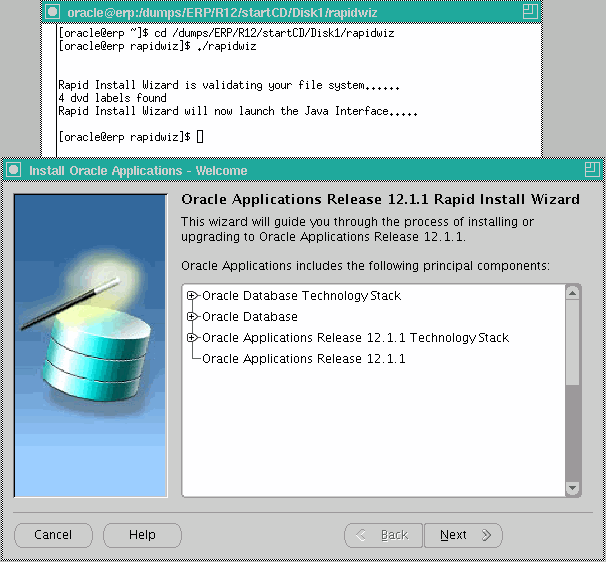

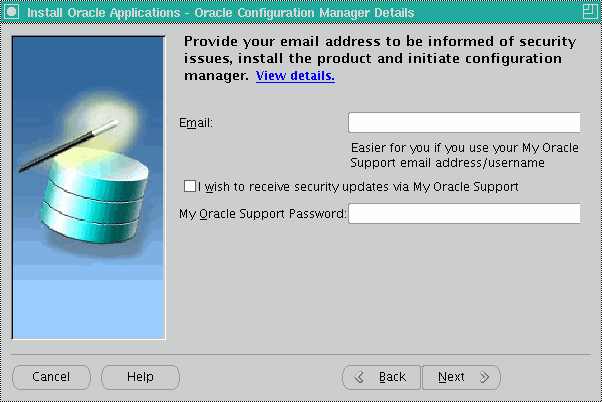

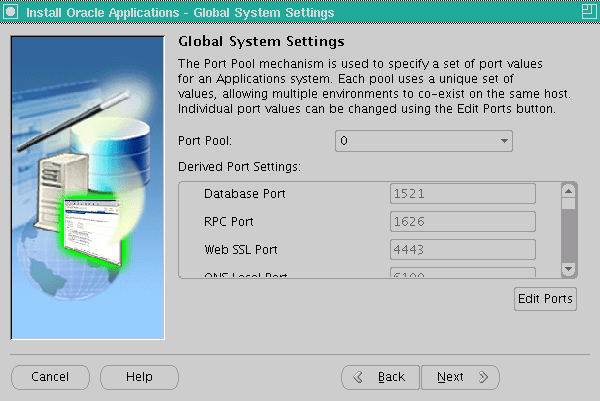
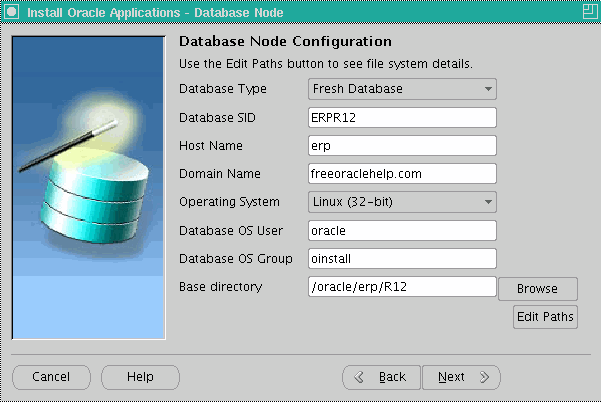
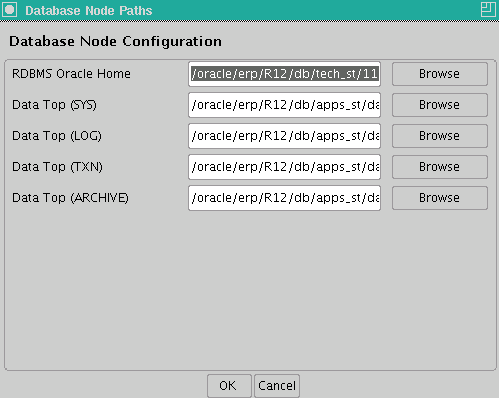
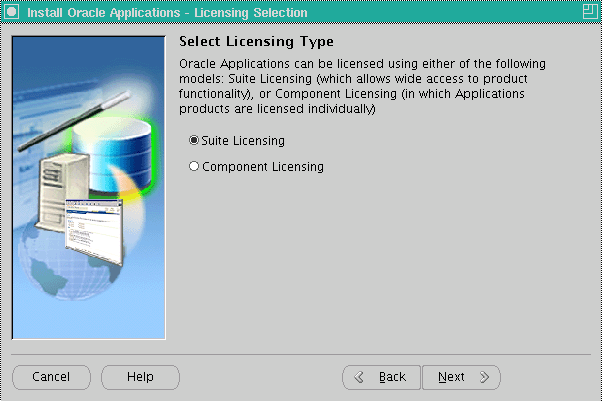


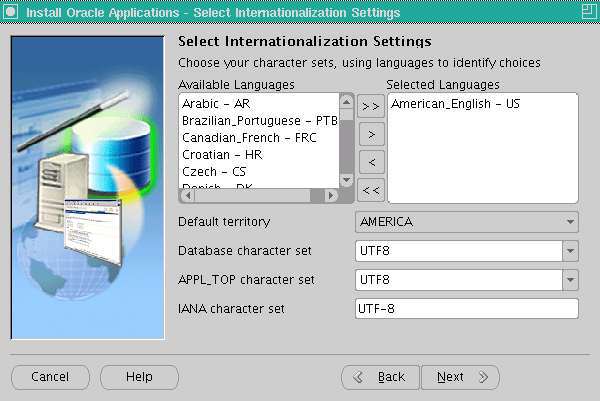

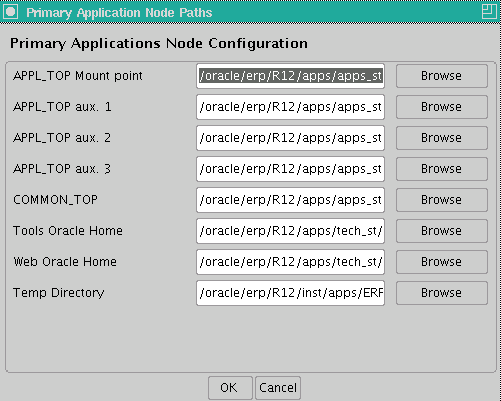
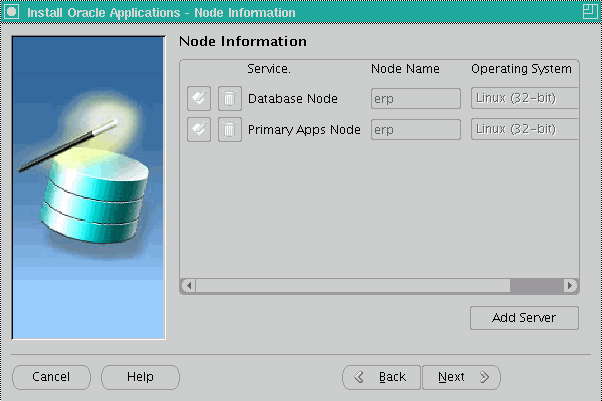

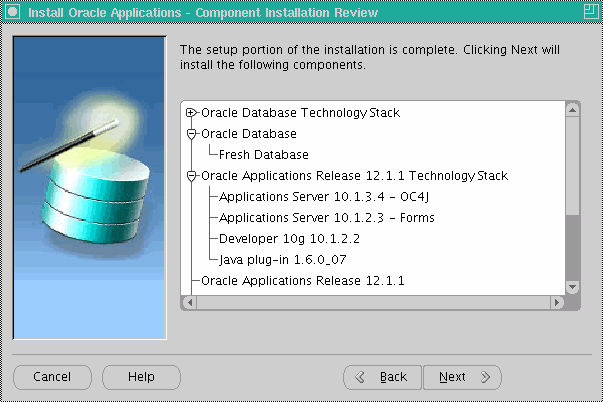


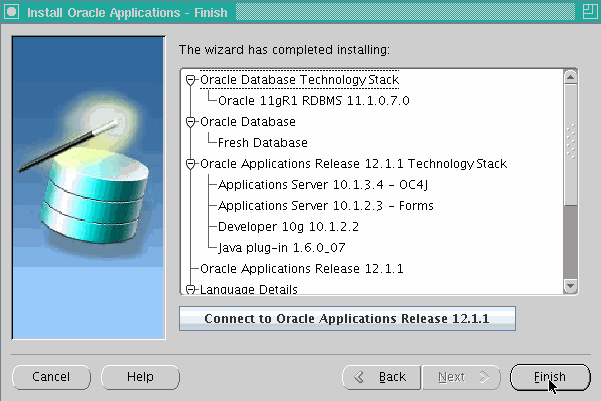
Post-Install Checks
Once installation is complete, verify the logins at http://erp.freeoraclehelp.com:8000/OA_HTML/AppsLogin. Here are the default passwords.Database:
SYS/change_on_install
SYSTEM/manager
Application Schema passwords:
APPS Schema: APPS/APPS
GWYUID User: APPLSYSPUB/PUB
Guest User: GUEST/ORACLE
Application Users:
SYSADMIN/SYSADMIN
MFG/WELCOME
OPERATIONS/WELCOME
SERVICES/WELCOME
MRC/WELCOME
HRMS/WELCOME
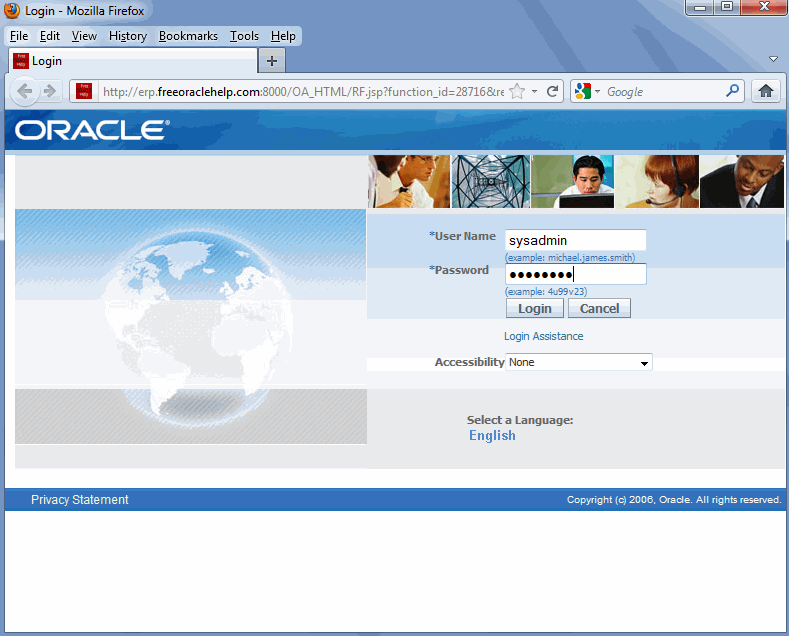



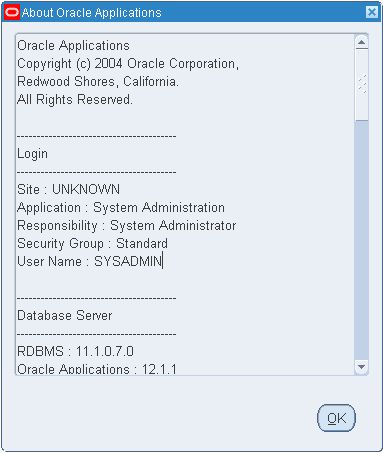

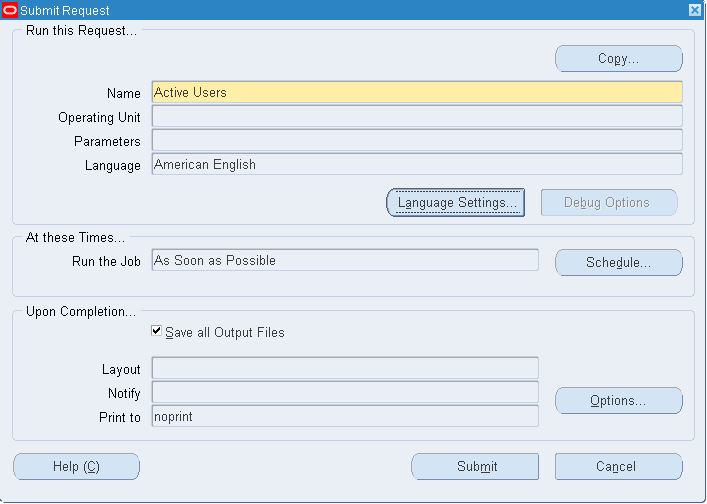
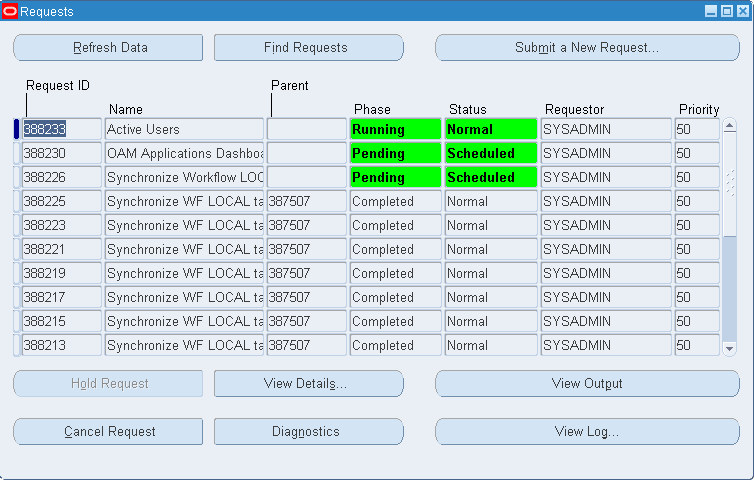
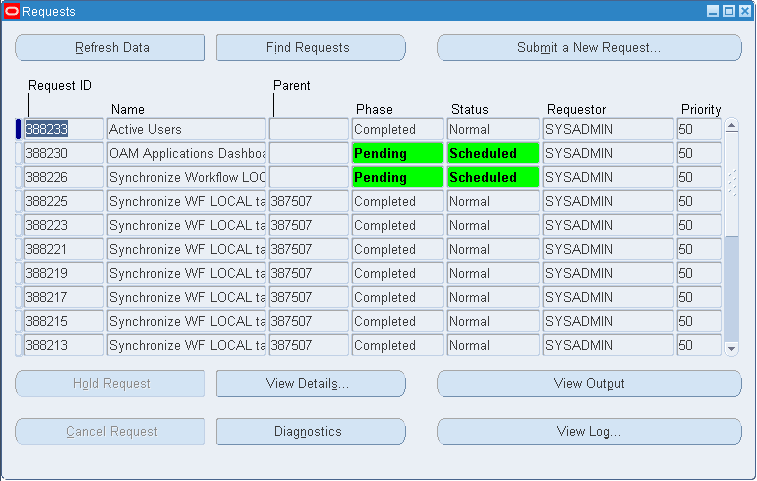
Admin scripts
RDBMS ORACLE_HOME Control scripts
(located under
Control Script
|
Functionality
|
| addbctl.sh | Control database server |
| addlnctl.sh | Control Oracle Net listener for the database server |
RDBMS ORACLE_HOME Install scripts
(located under
Install Script
|
Functionality
|
| adsvdlsn.sh | Start Oracle Net listener during installation |
| adcrdb.sh | Start database and create database control files |
| addbprf.sh | Set profile option values |
| adsvdcnv.sh | Perform character set conversion and licensing tasks |
| adsvdb.sh | Start database during installation |
Application Service Control scripts
(located under
Control Script
|
Functionality
|
Node
|
| adalnctl.sh | Control Oracle Net8 listener for Applications services | All application tier server nodes |
| adstrtal.sh | Start all Applications server processes | All application tier server nodes |
| adstpall.sh | Stop all Applications server processes | All application tier server nodes |
| adcmctl.sh | Control Concurrent managers | Concurrent processing server node |
| adapcctl.sh | Control Apache processes | HTTP server node |
| adopmnctl.sh | Controls Oracle Process Manager | HTTP server node |
| adoacorectl.sh | Controls Oacore Oc4j Instance | HTTP server node |
| adformsctl.sh | Controls Forms Oc4j Instance | HTTP server node |
| adoafmctl.sh | Controls Oafm Oc4j Instance | HTTP server node |
| jtffmctl.sh | Control Oracle fulfillment server | HTTP server node |

No comments:
Post a Comment